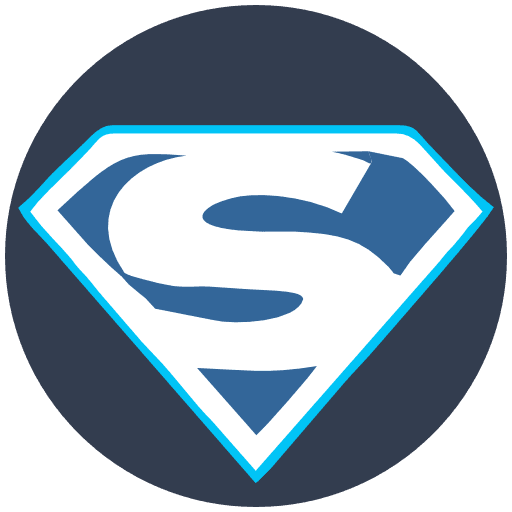Welcome to the SaHost Support Centre
To rename a database in cPanel, follow these steps:
- Log in to your cPanel account.
- In the Databases section, click MySQL Databases.
- Under Current Databases, find the database that you want to rename and click the Rename link.
- In the Rename Database field, enter the new name for the database.
- Click Proceed.
- cPanel will rename the database and you will be redirected to the MySQL Databases page.
The new database name will now be reflected in the Current Databases table.
Note: If you are using the database in any applications, you will need to update the database name in the application’s configuration file.
Here are some additional tips for renaming a database in cPanel:
- Make sure to back up the database before renaming it. This will help you to restore the database if something goes wrong.
- Choose a descriptive name for the database. This will help you to identify the database later.
- Avoid using spaces or special characters in the database name.